How to Install a Honeywell 2 Wire Thermostat
If we put it simply, a 2 wire thermostat is one that has only 2 wires coming out of its backside. As you already know, there are different types of thermostats serving different types of heating/cooling systems. Some thermostats will have 4 wires coming out of their back, while some others will be having 5 wires or even 8 wires. So any thermostat with only 2 wires coming out of its back is generally named a 2 wire thermostat.
Click here to jump to the list of the best 2-wire thermostats
As you may already know, thermostats are available for line voltage heating systems (like a baseboard heater) and low voltage heating systems (like a gas furnace or heat pump). They can not be used interchangeably owing to myriad technical reasons. Just like this, a '2 wire thermostat' can be either a line voltage model (operating at 120 V or 240 V) or a low voltage model (operating at 24 volts).
The 2 wire thermostat for line voltage systems are technically known as single pole thermostat (and the 4 wire version is known as double pole thermostat). When it comes to low voltage systems, a 2 wire thermostat is usually known as a "heat only thermostat" and is used for systems like a gas furnace (with only heating option). A 2 wire thermostat can not be used for HVAC systems with a cooling option, or heating systems with multi stages or a heat pump.
Wiring & Color Code
In the case of a low voltage (24 volts) 2 wire thermostat, there will be a 'red' and 'white' color wire coming into its back. The 'red' wire has to be connected to the 'R' terminal of the furnace & thermostat, and similarly, the 'white' wire has to be connected to the 'W' terminal of the furnace & thermostat. Note: You'll have to take all the safety precautions before you wire a thermostat. Remember there is the risk of electric shock if you fail to keep the safety protocols.
Keep in Mind: If you are having a single-stage heat only system (like a furnace) in your home, you can use any kind of thermostat that supports single stage systems. For example, you can use the Nest 3rd Gen smart thermostat or Honeywell RTH9585 wifi thermostat for your 'heat only' single-stage system. In this case, you just need to connect the 'R' and 'W' terminals of the thermostats and leave all other terminals intact without making any connection.
The Nest 3rd Gen thermostat has 10 terminals, say Rh, Rc, W1, W2(aux) Y1, Y2, O/B, G, C, etc. You just need to connect 'red' wire from the furnace to Rh and 'white' wire to W1. These 2 connections will set the Nest thermostat as a 'smart 2 wire thermostat' taking care of your home heating 'smartly'.
In the case of a line voltage (120/240 volts) 2 wire thermostat, there will be 'red' and 'black' wires coming out of its back (color can vary like 'red' and 'white' for some brands, some other use 'black' and 'white')
Differentiating – Line Volt vs Low Volt
Now let's see how to differentiate a line volt and low voltage 2 wire thermostat. You'd be thinking it is a confusing task to differentiate, as both are having only two wires. Well, the key difference here is the 'thickness' of wires coming out of the thermostat. The low voltage (24 volts) model will be having 'thin wires' or 'small wires' coming out of its back, whereas the line voltage (120/240 volts) model will be having 'thick wires' or 'bigger wires' coming out of its back.
Best 2 Wire Thermostat Models
We now know 'what exactly is a 2 wire thermostat'. Let's review some of the popular 2 wire thermostat models used in US households. 
Note: Almost all of the '2 wire thermostat' models available in the market are 'non-programmable' types. If you prefer a programmable variant or a model with WiFi or smart features, you can buy any model you like and wire it up for a single-stage heat only system (by just connecting the two wires 'R' and 'W').
Honeywell TH1100DV1000 – 2 Wire Digital Thermostat

This model from Honeywell (TH1100DV) is the most popular 2 wire thermostat among all other models. This is a basic heat-only thermostat, with only 3 buttons on the device. The temperature range can be set from 40 deg F to 90 deg F. If you're using it in garage mode, the temperature range can be from 35 deg F to 90 deg F.
The buttons provided are, an up/down button for temperature range adjustments and an Off/Heat button provided on the side to turn the thermostat ON/OFF. This model provides compressor protection to the heating system.
Emerson 1E78-140 Non Programmable Model

This model from Emerson, 1E78-140 is a great upgrade for your old mechanical thermostat (if you still have one in your home). Moreover, 1E78-140 is one of the best-selling model in '2 wire thermostat' category after Honeywell TH1100DV.
The reason this model would be a great upgrade to old mechanical thermostats is its design. The body is designed in such a way that it covers any marks (on walls) which could occur while replacing your old mechanical thermostat. In most cases, you don't need an additional wall plate. This model is suitable to be used for single-stage furnaces, single-stage heat pumps, or millivolt systems.
LuxPro PSD010B – Heat Only Model with Fan
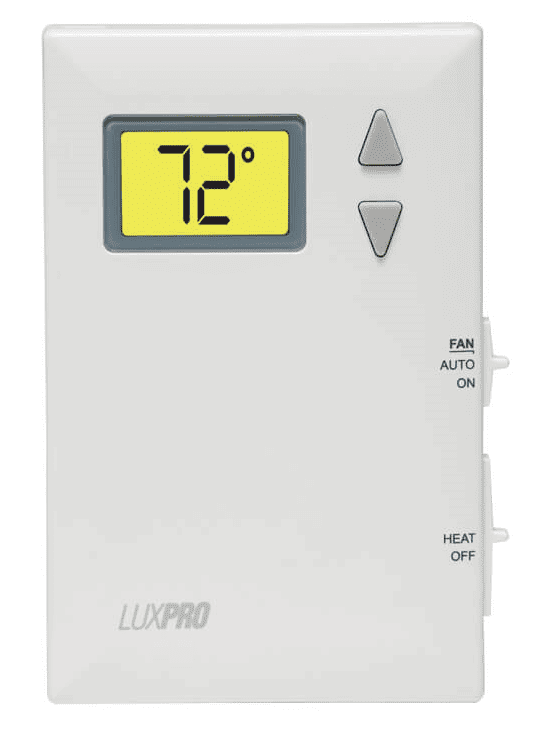
PSD010B – is a popular heat only, 2 wire thermostat model from LuxPro. They also have a variant with 'fan' control, named PSD010BF – which has 'fan' control as an additional feature. Both models have a rectangle-shaped backlit LCD display, which shows the set temperature value. They are compatible with all heat only single-stage systems.
The base model PSD010B has 3 switches for control, an ON/OFF switch on the side and an up/down control on the front side to adjust the temperature. The variant with the fan option (PSD010BF) has 4 switches, an additional switch on the side to control the fan.
How to Install a Honeywell 2 Wire Thermostat
Source: https://thermostatguide.com/2-wire-thermostat/
0 Response to "How to Install a Honeywell 2 Wire Thermostat"
Post a Comment